Can't find what you're looking for here? We can help!
Contact usCan't find what you're looking for here? We can help!
Contact usThis product will no longer be offered as of fall 2024.
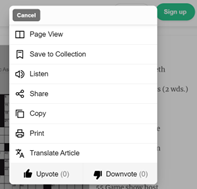
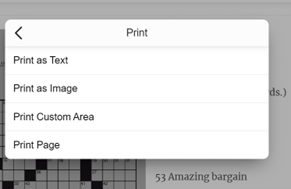
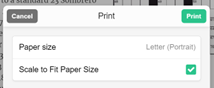

By HCPL Staff